AAI Server Connection Settings
This topic describes how to configure the AAI server for your CA 7 Data Provider for AAI instance.
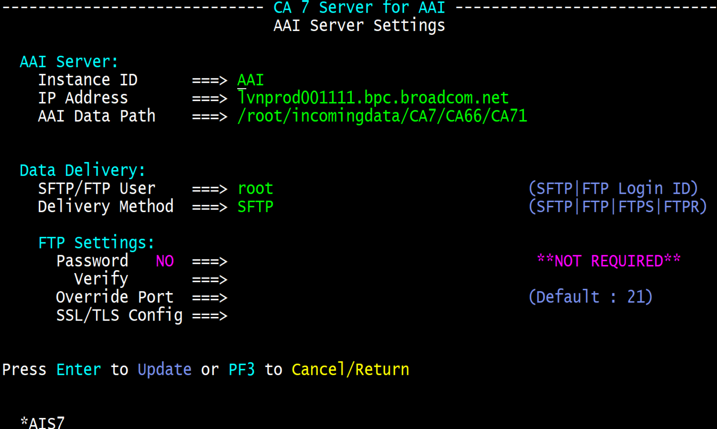
AAI Server Section
Instance ID
A three character code that identifies the AAI system to which this instance of the CA 7 Data Provider for AAI will deliver the data.
This value should match the first three characters as specified for the instance code, and which also matches the YYY part of the instance specific execution dataset names.
For more information, see Naming Conventions.
IP Address
IP address or DNS name of the server running the AAI system where the CA7 data will be delivered to.
AAI Data Path
The directory location on the AAI system server where the CA7 data that is to be delivered by this specific CA 7 Data Provider for AAI will be stored. AAI will use this data for processing.
This directory location must be unique for each instance of the CA 7 Data Provider for AAI that delivers data from different CA7 instances to this same AAI system.
For information about the recommended naming conventions for the directory location, seeNaming Conventions.
Data Delivery Section
SFTP/FTP User
The user name defined on the AAI system server that will be used for delivering the CA7 data via either SFTP or FTP.
This user ID does not need any access to the AAI system itself, but it requires read/write access to defined directory location on the AAI server where the CA7 data will be delivered.
Delivery Method
This specifies which data delivery method will be used. The options include SFTP (recommended) or various types of FTP.
-
SFTP
Selecting SFTP obviates the need for a password as this uses public/private key authentication.
If you select SFTP, you will have to specify the SFTP Data Path directory in the configuration panel for the CA 7 Data Provider for AAI Run Time Options. For more information, see CA 7 Data Provider for AAI Run Time Options.
-
FTP
Standard FTP delivery.
-
FTPS
This selects optional SSL/TLS-based FTP (it uses “-a TLS” parameter)
-
FTPR
This selects required SSL/TLS-based FTP (uses “-r TLS” parameter.
FTP Settings
Password and Verify
If NOTusing SFTP as the data delivery mechanism, you must specify the password for the user ID to be used for the FTP connection. You must enter the password twice. It will be encrypted before being stored.
If SFTP=Y is selected, any values entered in these fields are ignored and deleted.
Override Port
Relevant for any of the FTP types selected as the data delivery mechanism. Specify here an alternative Port number to the default Port 21 used by FTP.
SSL/TLS Config
Relevant for FTPS and FTPR. Specify here a particular FTP configuration file. For example, you can enter /<path>/ftptls as a TLS-specific version of the FTP configuration file.
See also: