CA7 Instance Connection and Databases
This topic describes how to configure the CA7 instance settings for your CA 7 Data Provider for AAI instance.
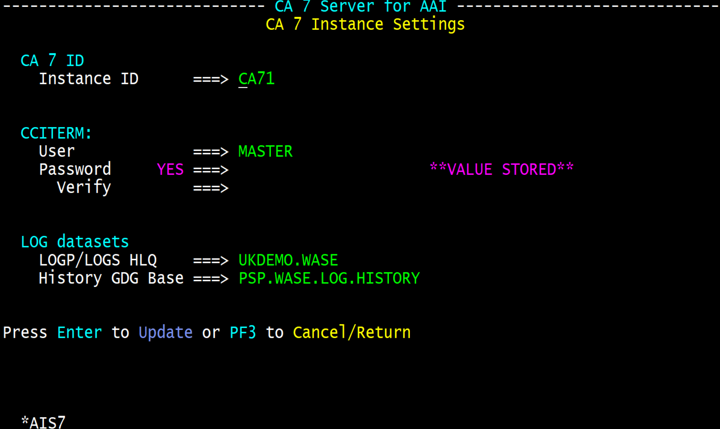
CA7 ID Section
Instance ID
The four character CA7 instance ID (format: CA71 through CA78) or Alias as specified on the CA7= parameter of the SVCNO statement in the CA7 INIT Deck.
This value is used as the CA7 identifier parameter when invoking the CCITERM to obtain the CA7 Definition Data.
Note:
The CA7 instance must have at least one CCITERM defined in the GROUP/LINE/TERM definitions in the CA 7 INIT Deck.
CCITERM Section
User
CA7 user ID that will be used to issue the commands needed to obtain the CA7 Definition Data via the CCITERM.
This user ID must be authorized to /LOGON to CA7 and to issue the specific commands mentioned here: CA7 User ID and Command Authorization.
Password and Verify
Password for the CA7 user ID. You must enter it twice. It will be encrypted before being stored.
Log datasets Section
LOGP/LOGS HQL
The high-level qualifier for the dataset names of the CA7 active LOGP and LOGS datasets. The last level of these dataset names is assumed as LOGP and LOGS.
The active LOGP and LOGS datasets are used to create the CA7 Event Data via SASSHIS8 Report 70
History GDG Base
GDG Base dataset name of the CA7 LOG History GDG datasets. The CA 7 Data Provider for AAI will automatically obtain all the GDG entries for this GDG Base name.
The History LOG datasets are only used during WARM start recovery processing when the recorded Checkpoint Date and Time of the last Event previously processed is older than the available data in the active LOGP and LOGS datasets.
WARM start recovery processing is limited to date and time span of CA7 LOG records available in the History LOG datasets.
See also