Preparing for the Installation
The installation, implementation and configuration of the CA 7 Data Provider for AAI is a straight-forward process that will take around 1 hour to complete for each instance of the CA 7 Data Provider for AAI that is required. This does not include the time needed to prepare the environment for running the system.
This topic describes the steps that you must perform before installing the CA 7 Data Provider for AAI:
CA7 Data Files
AAI requires the CA7 definition data files and the CA7 Event data files. For more information, see CA 7 Data Provider for AAI.
STC User ID
To be able to execute, a CA7 Server for AAI instance requires:
-
A z/OS user ID with OMVS authority
-
A defined zFS/HFS directory for which the assigned user ID has read, write and execute (rwx) privileges.
This zFS/HFS directory will be used to store the CA 7 Data Provider for AAI OMVS executables and to hold various temporary files that are created and used during execution.
Note:
-
The user id performing the Installation process will also require read/write access to this assigned zFS/HFS directory during installation.
-
This zFS/HFS directory cannot be called AIS7SRVR. A recommended name for the directory is AIS7.
Primary Started Task
It is recommended that the CA 7 Data Provider for AAI operates as a Started Task. This means that the assigned user ID should also support running the CA 7 Data Provider for AAI as an STC.
Create an entry for the Primary Task STC in the Started Task table. Each instance of theCA 7 Data Provider for AAI requires its own entry in the Started Task table with its own unique STC name. For information about suggested STC names, see Naming Conventions.
Where multiple instances of CA7 are running on an LPAR, then multiple instances of the CA 7 Data Provider for AAI on that LPAR can optionally be run under the same z/OS STC user ID. They can use the same zFS/HFS directory using the same OMVS executables and share the same Installation Libraries.
Note:
Due to CCITERM usage requirements, any instance of the CA 7 Data Provider for AAI must be run on the same LPAR as the CA7 system it is configured to work with.
Secondary Started Task
It is also recommended that a second Started Task entry is defined too. This task must have the same user ID, which will be used by your Automation system to issue Control commands to the primary CA 7 Data Provider for AAI STC.
Usually this will only be used by Automation to request a shutdown of the primary STC, as the CA 7 Data Provider for AAI does not support console issued “F” (Modify) or “P” (Shutdown) commands. This second STC, when started by Automation, will execute the system Command API program to issue the requested Control command to the primary STC via the SRVRCMDS dataset and then terminate
CA7 User ID and Command Authorization
The CA 7 Data Provider for AAI issues a number of CA7 commands to create the CA7 Definition Data files required by AAI. This functionality requires a CA7 authorized user ID for its defined CA7 instance. The user must have the authorization to execute the following CA7 commands via a CCITERM interface:
LJOB,JOB=*,LIST=ALL
LDSN,DSNBR=DS*
LISTDIR,DSN=*SCAL*
PRINT,SCAL=xx,YEAR=yy
Job Level Security Access Control
If CA7 is using Job Level security access control, the CA7 user ID must be able to read all job definitions in the CA7 database. For this purpose, it must have the following access level: CA7 UID=0
Assign the CA7 user this access level via the /PROF,R=uidname command.
AAI Server User ID
The CA 7 Data Provider for AAI delivers the data files required by AAI to a defined directory location on the AAI server. This location is specified in the CA7 Instance definition in AAI, using either SFTP (recommended) or FTP.
The CA 7 Data Provider for AAI requires a user ID on the AAI server that allows the use of either SFTP or FTP to deliver the CA7 data files. That user ID requires read/write access to the previously defined directory location. For more information, see Scheduler Type - CA7.
SFTP Authentication
If you use SFTP to deliver the CA7 data files, you must configure SSH type certificate based authentication. Use a public/private key pair for the z/OS user ID under which the CA 7 Data Provider for AAI will execute.
Store the public key in the /.ssh/authorized_keys file
SFTP USS Directory
When using SFTP to deliver the CA7 data files, the generated reports are temporarily stored in the zFS/HFS directory as defined in the Configuration settings. Make sure that the directory has sufficient space to hold the largest of these files. For more information, see Dataset Sizing.
The zFS/HFS directory must be unique for each instance of the CA 7 Data Provider for AAI running on any given LPAR. To ensure it, we recommend the following:
-
Assign a primary directory for the SFTP data storage. This could be the CA 7 Data Provider for AAIdirectory (e.g. /AIS7,) or another data specific directory.
-
Within that directory create a set of nested directories consisting of the CA7 ID and the AAI Server ID, which would provide structure of this format if using the CA 7 Data Provider for AAI installation directory. For example: /AIS7/CA71/AAI.
This naming convention ensures that data files from a particular CA7 system that is destined for a particular AAI Server do not compromise data files from any other CA7 system on the same LPAR destined for the same AAI Server or another AAI Server.
AAI Instance Definition
When using the CA 7 Data Provider for AAI to perform the data delivery for a CA7 system, the instance definition in the AAI server must have certain values specified in it. This section describes them.
-
Host name
Text <file> indicating that the data will be delivered to the AAI server in the path specified, rather than AAI itself performing an FTP GET of the data from the z/OS LPAR.
-
Port
Not used.
-
FTP User and Password
Not used.
-
Trigger DSN
Path to the data delivery location on which the CA 7 Data Provider for AAI will store the CA7 data files.
Recommended path: /main_location/incomingdata/CA7/LPAR_name/CA7_id.
Use this naming convention for the path to be able to support multiple CA7 instances across multiple LPARs without inadvertently overwriting data from another CA7 instance with the same name on another LPAR.
-
Report Base DSN
It must contain the test RPT70.
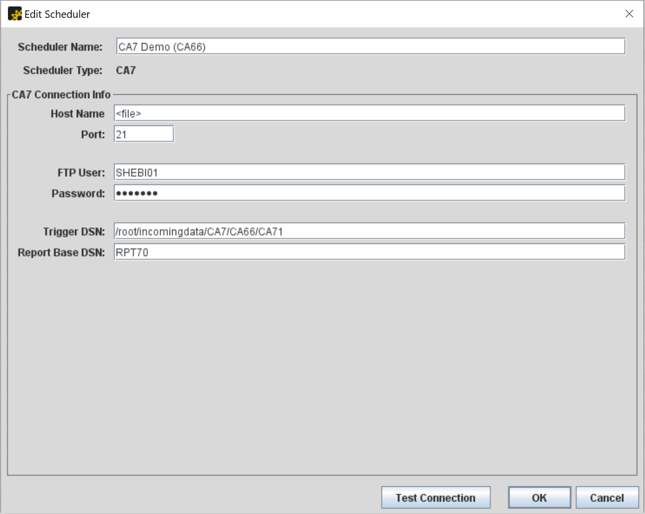
See also: