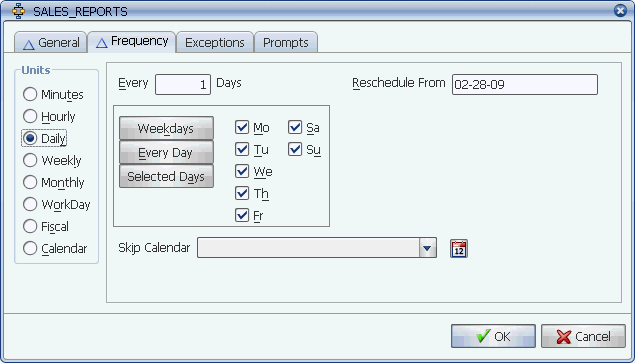
The Frequency tab
Using the schedule's Frequency tab, you can select a unit of time, and options. The unit you select determines the options that are available.
Using the schedule's Frequency tab, you can select a unit of time, and options. The unit you select determines the options that are available.
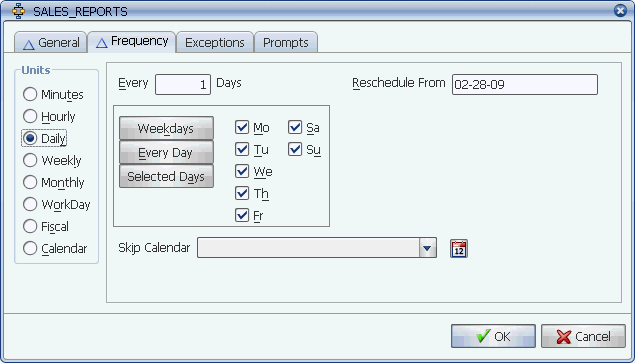
The Frequency tab
To set a schedule's frequency, select a unit of time from the Units box and its options on the Frequency sub-tab. Unit descriptions and their details are listed in the table below.
| Unit | Settings |
|---|---|
|
Minutes Hourly |
Applications Manager determines the task's initial start time based on the time specified in the Start times field on the schedule's General tab. |
|
Daily |
|
|
Weekly |
|
|
Monthly |
When a schedule's frequency is Monthly, and the Next run date is the last day of the month, all following 'next run dates' will be the last day of the month. You can set the Next run date to a date greater than or equal to the 28th, but less than the last day of that month. If you do so, when a month is reached that does not include that number of days (for example, the 30th of February), the date will be set to the last day of that month. It will continue to be scheduled to the last day of the month from that point forward. |
|
Workday |
A special schedule used to identify a specific day of the month. For more information, see Creating Workday Schedules. |
|
Fiscal |
A special schedule used to build fiscal calendars. For more information, see Creating Fiscal Calendar Schedules. |
|
Select a calendar to run the job or process flow on. Then select Weekdays, Every day, or Selected days with the boxes checked for the days you wish to include. |
Assigning Skip Calendars to Schedules
Skip calendars are available for any schedule. They are used to specify days not to run, such as holidays, end of month processing dates, and end of fiscal quarter processing dates. If you pick an Applications Manager calendar as a schedule's skip calendar, Applications Manager will not run the job or process flow on the dates it includes. For information on defining calendars, see Defining Calendars.