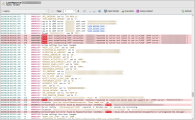What's New in 24.4.0
This section provides information about the new features and enhancements that have been implemented in version 24.4.0.
This page includes the following:
Generative AI (Gen AI) in Automic Automation
24.4.0 is the first version to introduce built-in Gen AI capabilities in Automic Automation. A new service in the form of an optional, stand-alone component that is product-and-platform-agnostic lets you connect to one or more Large Language Models (LLMs). This version supports Gemini, OpenAI and Ollama. With Automic Automation's Gen AI you do not have to be connected to the internet and share confidential data or proprietary code with third parties; instead, you use your own AI, which can be part of your Automic Automation system. For more information, see Automic Automation's Generative AI Capabilities.
The AI Component
The new component is called Automation.AI. You can install it in Automic Automation Kubernetes Edition and on-premises systems, regardless if they have been installed manually or, for testing environments, through the ONE Installer. Automic SaaS environments provide the Gen AI capabilities by default. To disable them, you must submit a support ticket.
For more information, see:
The Gen AI Capabilities
Automic Automation 24.4.0 introduces the following Gen AI capabilities in scripts, executions and reports:
-
Analyze executions. This means that you can have Automic Automation's Gen AI analyze any task as soon as it has a runID from everywhere in AWI (list of tasks, all Executions lists, reports wherever they mention a runID, the Advanced Search, the Workflow monitor, and so on)
-
Summarize, analyze and explain the results of an execution and the content of scripts and reports
-
Point out existing and potential errors in executions, scripts and reports
-
Suggest solutions to the encountered errors and to avoid the potential errors
-
Conduct conversations in natural language, in any language
-
Incorporate Gen AI into your scripts and automate it with a new script function
For more information, see:
-
ASK_AI Script function.
New AUTOMATION_AI_ENDPOINT Key in UC_SYSTEM_SETTINGS
This new UC_SYSTEM_SETTING key allows you to define the port used for the communication between the JWP and the Automation.AI component.
For more information, see AUTOMATION_AI_ENDPOINT.
New ASK_AI Script Function
This new script function allows you to incorporate Automic Automation's Gen AI functionality into your AE scripting tasks.
For more information, see ASK_AI.
Automic SaaS
In addition to the topics mentioned in this section, Automic SaaS customers take advantage of all Automic Automation enhancements and improvements, whether they are obvious to them or not (because they affect the backend).
Maintenance Announcements
As of this version, Broadcom will also notify users about upcoming maintenance activities through a notification banner at the top of the user interface.
Zero Downtime Upgrade Not Supported
Due to substantial technical changes, it is not possible to use the Zero Downtime Upgrade to upgrade to an Automic Automation 24.4 version. You must upgrade your system manually.
ZDU will be available again for upgrades in upcoming versions.
For more information, see Upgrading an Automation Engine System Manually.
General Enhancements
This version introduces the following new features:
Minimum Required Java Version
As of 24.4.0, Automic Automation requires Java version 17 or higher. For more information, see Compatibility Information or access the compatibility matrix directly.
SNC Enabled for SAP Call API
As of this version, you can enable Secure Network Communications (SNC) for the SAP Call API. To do so, use the new [SNC] section on the INI file of the SAP Call API.
The configuration steps required for the SAP Java Connector (JCO) are described in the SAP note 2642538, see https://me.sap.com/notes/2642538.
For more information, see Call API SAP INI file.
Case Insensitive Keys for Case Sensitive Databases
As of this version, Automic Automation supports case insensitive keys for case sensitive databases, thus allowing you to migrate objects from a case insensitive database, for example MSSQL, to a case sensitive one, for example PostgreSQL or Oracle.
To do so, use the FORCE_VARA_KEY_CI key of the UC_SYSTEM_SETTINGS variable to force context-insensitive read/write actions on STATIC VARA objects using the DELETE_VAR, GET_PROCESS_LINE, GET_VAR, PUT_VAR, PUT_VAR_COL, and PUT_VAR_PROCESS script functions. For more information, see FORCE_VARA_KEY_CI.
New UC_HTTP_RESPONSE_HEADER Variable
As of this version, you can use this Variable (VARA) object to add (security) headers to (HTTP and HTTPS) REST and JCP responses.
For more information, see UC_HTTP_RESPONSE_HEADER - Adding Headers.
New DELETE_MQMEM_OLDER_THAN_DAYS Key in UC_SYSTEM_SETTINGS
This version introduces a new UC_SYSTEM_SETTING key which allows you to define after how many days the system should delete entries in the MQMEM table (memory distribution), and whether there are corresponding entries in the EH table (active tasks) or not.
For more information, see DELETE_MQMEM_OLDER_THAN_DAYS.
SNMP Support for AIX
As of this version, SNMP also supports UNIX AIX platforms.
Check the compatibility matrix to see which version is compatible with your system. For more information, see Compatibility Information.
Automic Web Interface
The Automic Web Interface has seen important improvements in this release.
AWI Installation
This version contains the following enhancements:
-
The Tomcat WAR file contains the Jetty Launcher now. When deploying the war file, the Jetty launcher starts automatically.
-
The /plugins/autoinstall folder available by default in the installation directory used to contain the AWI plugins (html and youtube). As of this version, this folder is empty but for a readme.txt file. From now on you can use this folder to deploy 3rd-party plugins here.
-
The installation directory contains a new folder called /plugins/core-plugin-bundles. The AWI plugins (html and youtube) are available here now.
See Installing the Automic Web Interface
Analytics Installation: The WebUI Plugin Now Part of AWI
In previous versions, after installing and configuring the Analytics backend, administrators had to copy the WebUI plugin to AWI's autoinstall folder. This is no longer necessary because the Analytics WebUI plugin is now part of the AWI standard installation.
This change does not affect either the Analytics configuration file (plugin.properties), which remains as it was, or the Analytics backend, that must be installed and configured as usual.
AWI Compatibility with Tomcat 10
This version of the Automic Web Interface is compatible with Tomcat version 10 too. This means that you can install AWI with Tomcat 9 and 10. For more information, see Checking for Incompatibilities between Version 24.3.0 and 24.4.0.
Jetty12 Delivered with AWI
With this version, the Automic Web Interface delivery artifact includes Jetty 12.
Improved Readability and Data Visualization in Reports
Automic Automation reports provide exhaustive information about the execution of your tasks, which means that they can be very long and complex. So far, their content was a simple text with a basic structure. Troubleshooting issues and performing root-cause analysis was cumbersome because the reports did not contain any visual indications that could help you. This is a screenshot of a pretty complex report as it was before 24.4.0 (click to expand):
Automic Automation 24.4.0 greatly improves the readability and understandability of the reports by implementing the following data visualization enhancements:
-
Highlighting errors
The lines in the report that indicate an error are highlighted in red.
-
Color-coding report elements
Color is a powerful means of representing and distinguishing information. Now, each element in a report has a color that is used consistently throughout the report.
-
Providing links
-
All the objects mentioned in a report are links that open the object definition in the Process Assembly perspective
-
All the runIDs mentioned in a report are links that open that particular execution in the Process Monitoring perspective.
-
This screenshot shows a 24.4.0 report with almost the same content as the previous one on this page (click to expand):
For more information, see Working with the Reports View.
Redesigned External Dependencies Properties Tab
The External Dependencies tab in the properties of a Workflow task contained many elements that could be confusing. This tab has been redesigned to make it more intuitive.
In previous versions, in the Execution Settings section you defined both the status and time conditions that a task had to meet for consequent actions to happen as well as those actions. This is what is looked like (click to expand):
As of this version, there is a clear and intuitive separation between the definition of conditions and the subsequent actions. You specify the conditions in the Execution Settings section and you define what should happen if they are not met in a new Executions Deviations section. This is what is looks like (click to expand):
AE REST API
This version introduces the following enhancements to the AE REST API.
Working with Workflow Tasks Using the REST API
As of this version, you can use the REST API to modify the status and some properties of tasks in Workflows as well as to take some actions on them while they are still running. As happens when working with running tasks in Workflows from AWI, the status of a task determines the actions that you can perform on that task also when doing it with the REST API.
This version provides new REST endpoints for the following:
-
Ignore the Sync Conditions Defined for a Task
-
Ignore the Task Preconditions
-
Modify the status of a task
-
Modify the priority of a task
For more information, see AE REST API - Working with Workflow Tasks.
Agents
Automic Automation 24.4.0 introduces the new Agents outlined in this section.
Java-Based zOS Agent
This version introduces the new Java-based z/OS Agent, which includes TLS, UTF-8, secure email, and zIIP support. The Agent requires a JRE (version 17 or higher).
For more information, see Installing the z/OS Java Agent.
PeopleSoft 8.61
PeopleSoft 8.61 systems require a TLS connection by default. Since the PeopleSoft Agent does not support TLS connections, as of version 24.4.0, the Agent automatically sets the connection to NOTLS and sends that information to the PeopleSoft 8.61 system to which it wants to connect. That means that you can start the Agent as usual using the following command:
java -Xmx1G -jar ucxjpsx.jar
In versions prior to 24.4.0, the PeopleSoft Agent needs to be started using an additional parameter to define the NOTLS connection:
java -Xrs -Xmx1G -DTM_ALLOW_NOTLS=Y -jar ucxjpsx.jar
For more information, see Installing the Agent for PeopleSoft.
Cloud Integrations
Automic Automation has many cloud integrations available on Broadcom's https://marketplace.automic.com/.
New or Enhanced Integrations
The following cloud integration Agents have been released or enhanced since Automic Automation's last release:
-
Oracle Fusion Cloud ERP, see Automic Automation / Oracle Fusion Cloud ERP Agent Integration
-
Kubernetes, see Automic Automation / Kubernetes Agent Integration
-
Oracle OCI see Automic Automation / Oracle OCI Agent Integration
For more information on cloud integrations, see Cloud Integrations.
New Help Experience
Previously, clicking the question mark button in the menu bar opened the online help in a new browser tab.
As of v24.4, the online help opens within the same panel in the AWI itself. This new panel provides access not only to product documentation for Automic Automation and the specific cloud integrations but also to much more content, including Knowledge Base articles, community posts, and educational content.
Enjoy a more seamless and integrated help experience.
See also: