The Administration Perspective is the main working area for system administrators. Here you define and maintain administrative system objects such as users, clients, agents, processes, databases, etc.
This topic provides information on the following:
The marked areas on the illustration below are the main elements that you will use for your work with the Administration Perspective. Click on them to open a short description of the main functions.
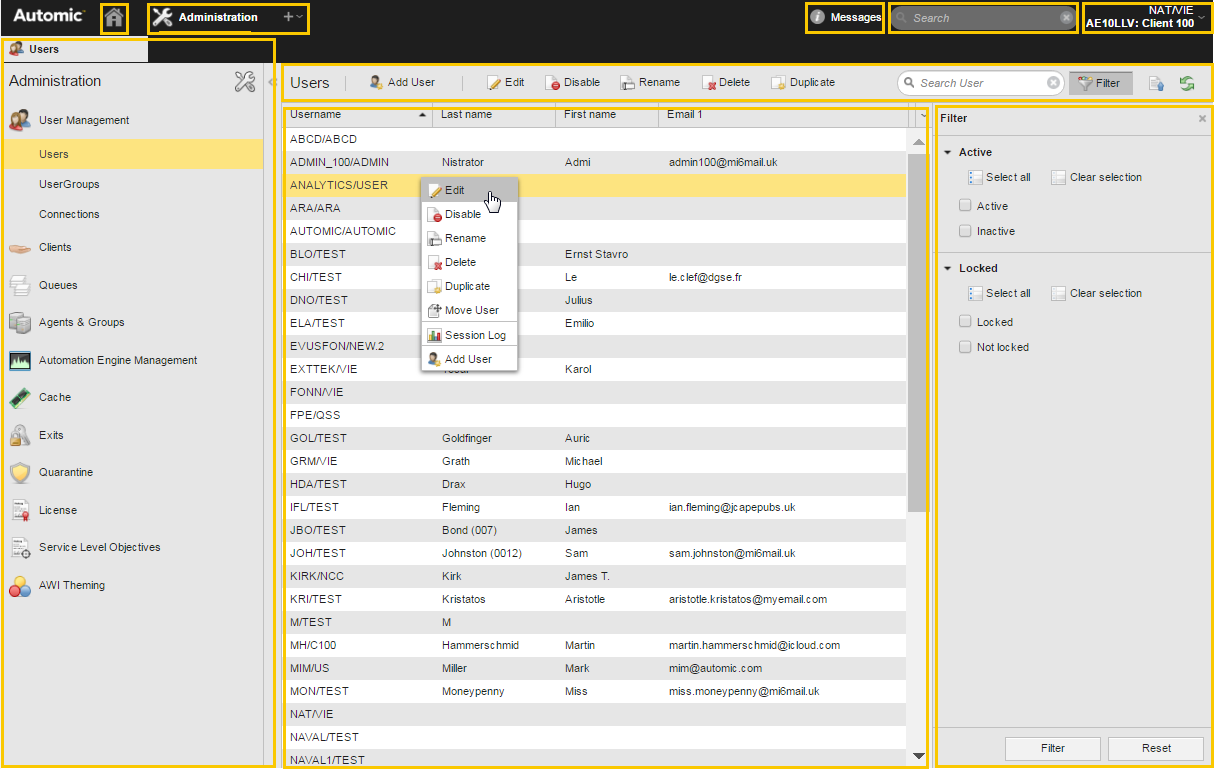
With your Automation Engine installation, a standard user is provided in client 0 that contains all available rights and privileges, namely user UC (username) in department UC with password UC.
You need it to be able to log in for the first time and start configuring your system.
-
Do not delete or rename user UC/UC/UC.
Automic recommends duplicating the UC user and renaming the duplicate first thing after the installation. You can use the new, renamed user as system-wide administrator.
- Change its password immediately after the installation.
- Client 0 (also called system client) is already available when you install the Automation Engine. You use it to manage system-wide settings such as login information, calendars, variables, as well as to create users, user groups, clients, to set up agents, etc.
Links to all Administration Perspective Functions
You use the Administration Perspective to configure and work with the following:
- User Management: Defining and Managing the Authorization System
- Clients
- Queues
- Agents & Groups Page
- Agents (HOST)
- Agent Groups Page
- Upgrade History
- Agent Authorization Policies (only available in client 0)
- Automation Engine Management
- Processes & Usage
- Database
- System Upgrade (only available in client 0)
- Cache
- Exits
- Quarantine
-
License
- Service Level Objectives (SLO) (not available in client 0)
- Managing ILM Partitions (only available in client 0)
- Packs